Kanban Board
Kanban is a popular agile project management framework that focuses on visualizing work and optimizing workflow efficiency.
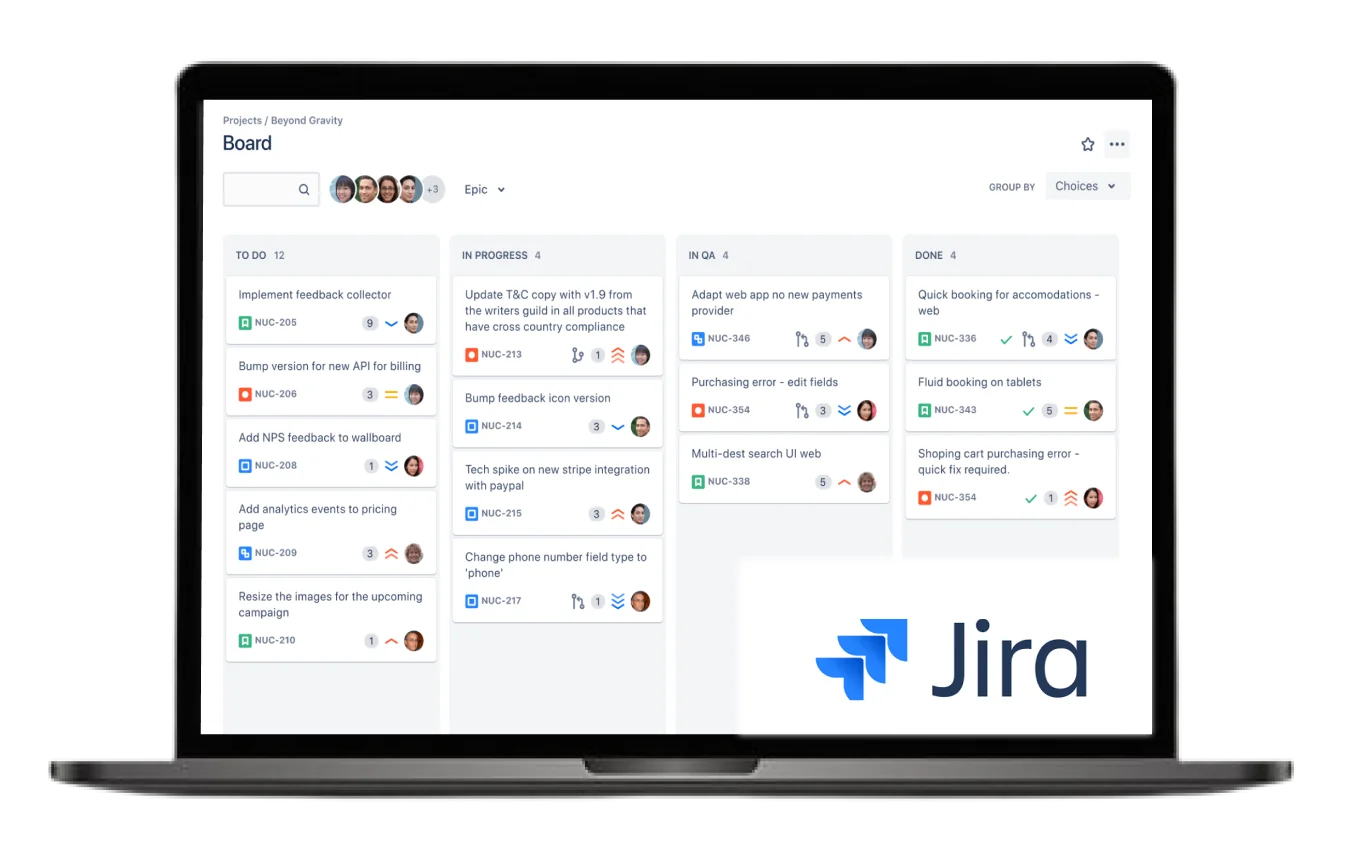
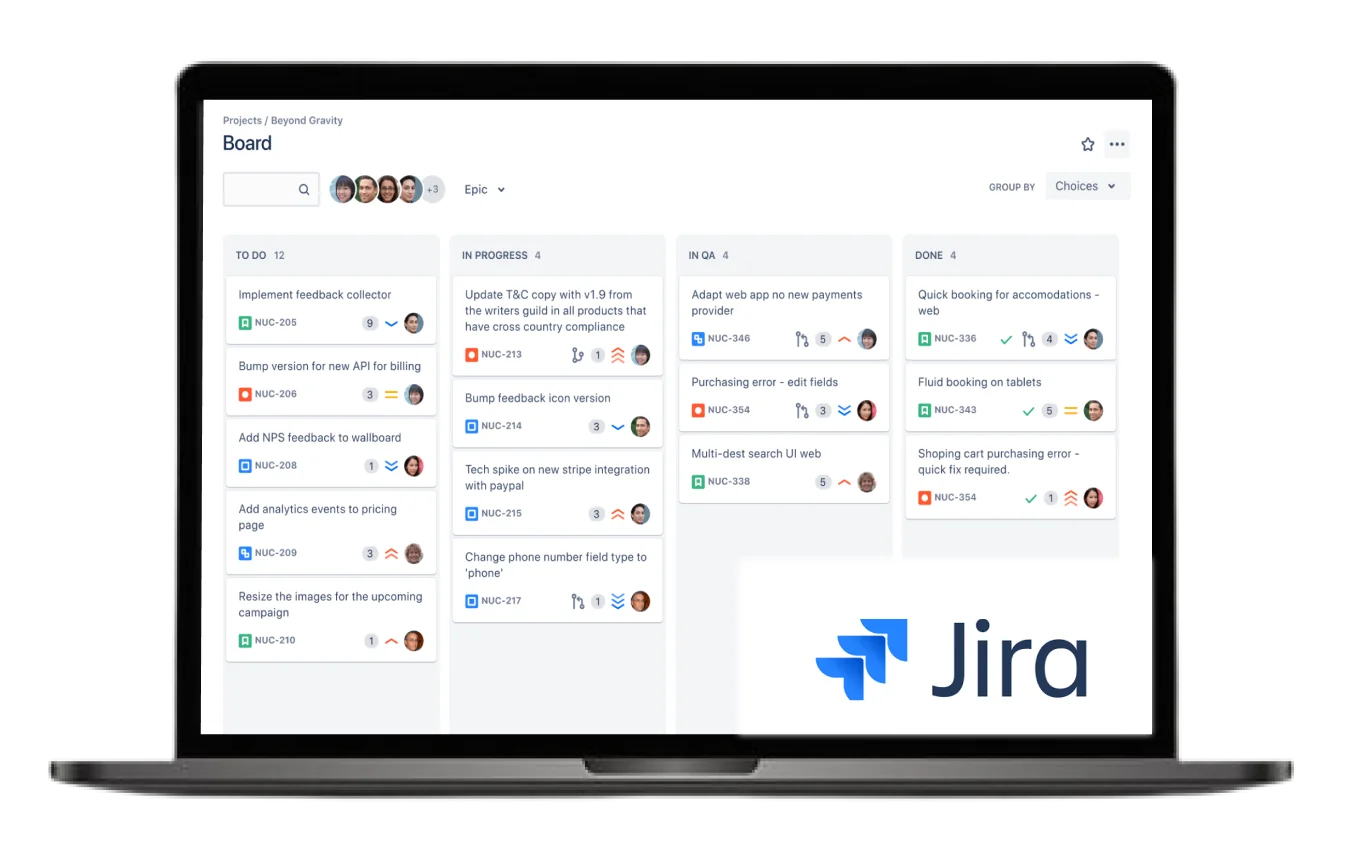
Elements of Kanban Board
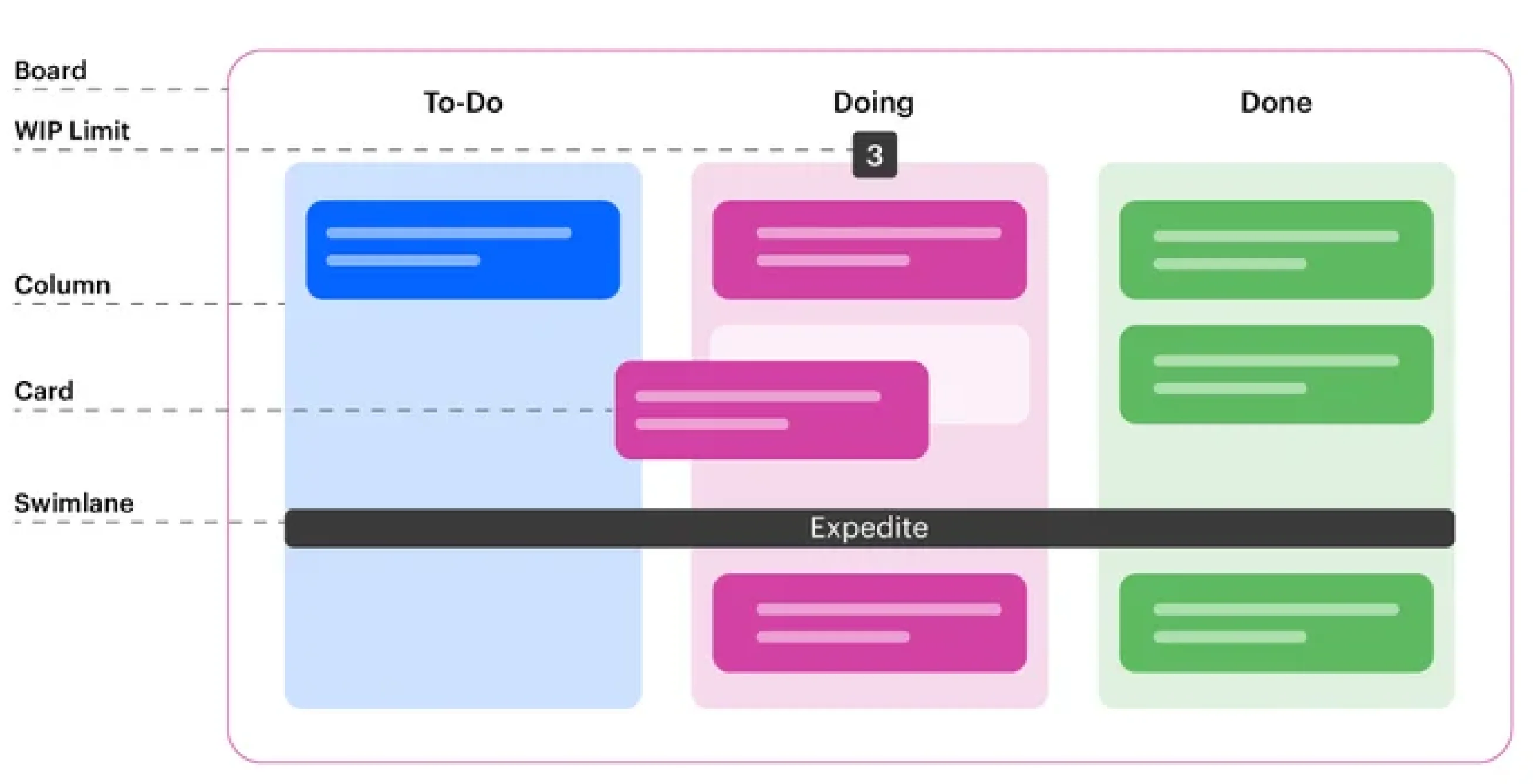
How to Effectively Use Kanban
Workflow
Team can move cards around columns. Each column represents a different stage in the workflow, such as Backlog, In Progress, and Done
Add tasks, bugs, or user stories to the backlog
In the Backlog column, you can add tasks, bugs, or user stories. You can also add details about each item, such as the due date, priority, and assignee
Prioritize the backlog
We can prioritize them by dragging and dropping them into different positions.
Select work from the backlog
When you are ready to start working on an item, select it from the backlog and move it to the In Progress column
Track your progress
We can track progress by moving them through the different columns.
Standups
The board is used to manage work during meetings called standups. The stand-up is designed to inform everyone quickly of what's going on across the team, Focused on
Benefits
Visualize work
Help teams to identify bottlenecks and improve the flow of work
Improve flow
Improve the flow of work by identifying bottlenecks and making adjustments to the workflow
Increase transparency
Help teams to collaborate more effectively and to make better decisions about the work that needs to be done
Limit work
Limits the amount of work that is in progress at any given time







