Risk Management
There are a number of ways to manage risk in Jira.Risk management is important because it helps to ensure that projects are completed on time, within budget, and to the required quality standards.
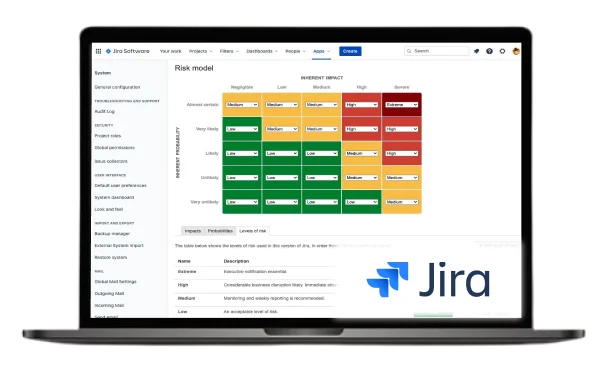
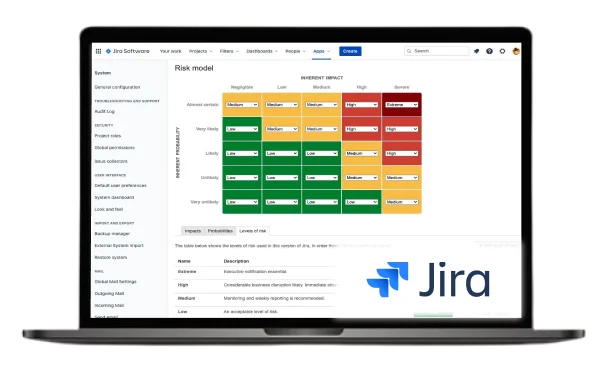
Risk Management
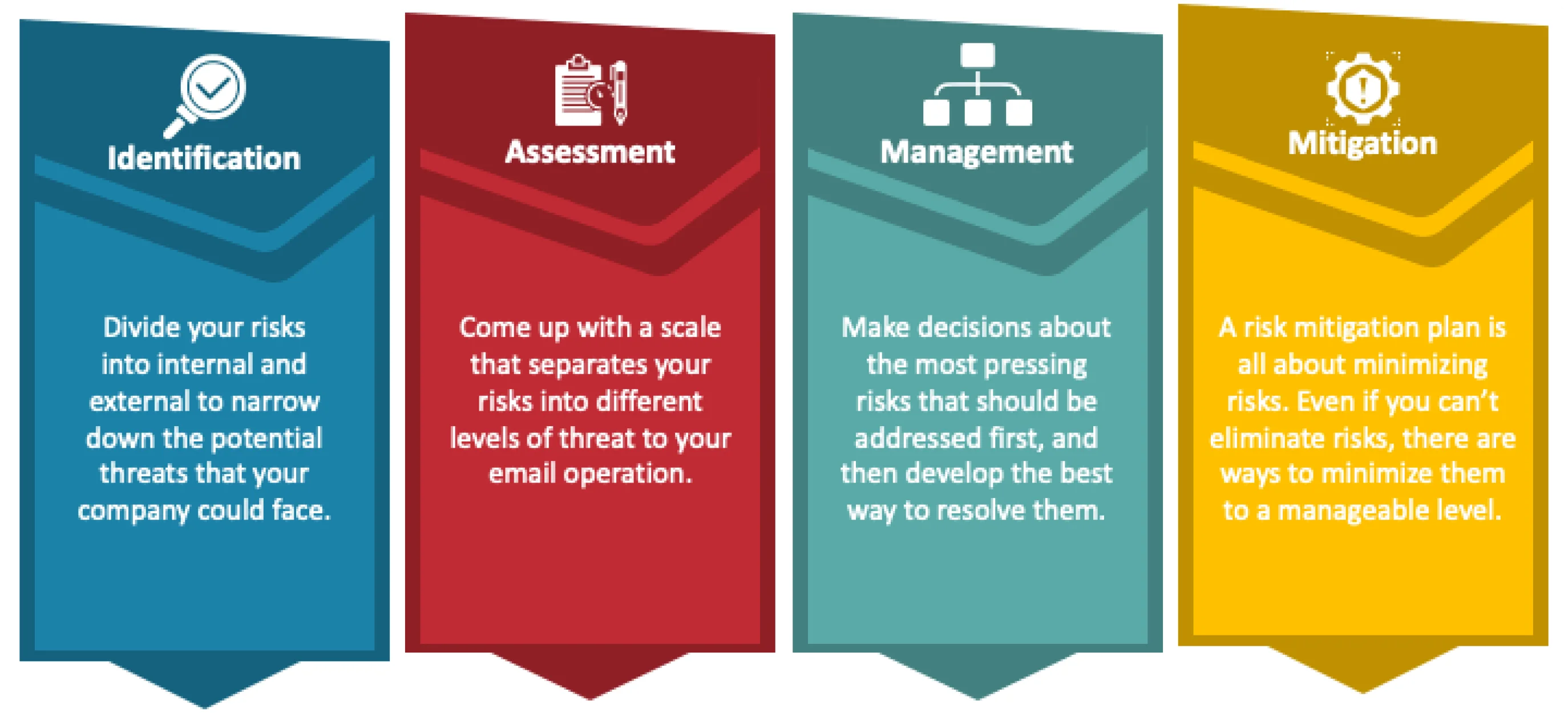
Risk Issue types
Issue Types
Create specific issue types for risks, such as "Risk" or "Risk Event." This allows you to distinguish risks from other types of issues and track them separately
Custom Fields
Define custom fields to capture relevant risk information, such as probability, impact, mitigation strategies, and risk owners. These fields can be added to the risk issue type to provide a comprehensive view of each risk
Workflows
Design workflows that include risk-related statuses, such as "Identified," "Assessed,"Mitigated," and "Closed."
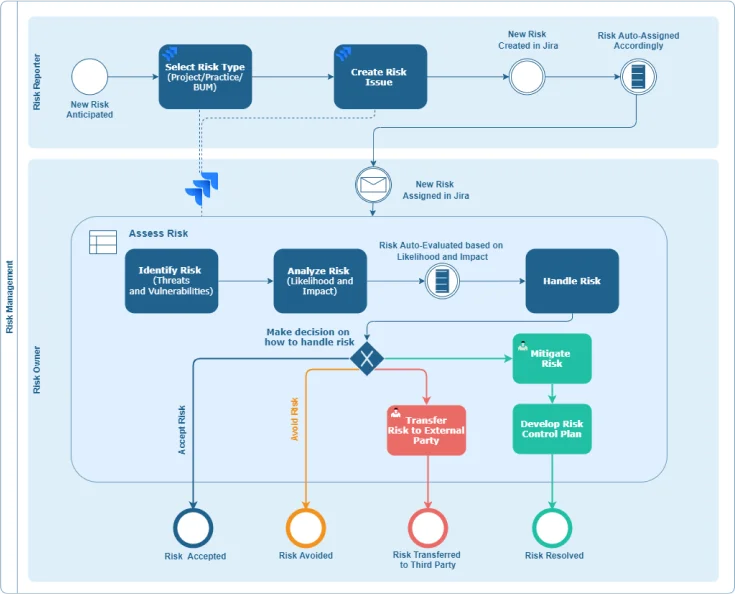
Risk Issue template
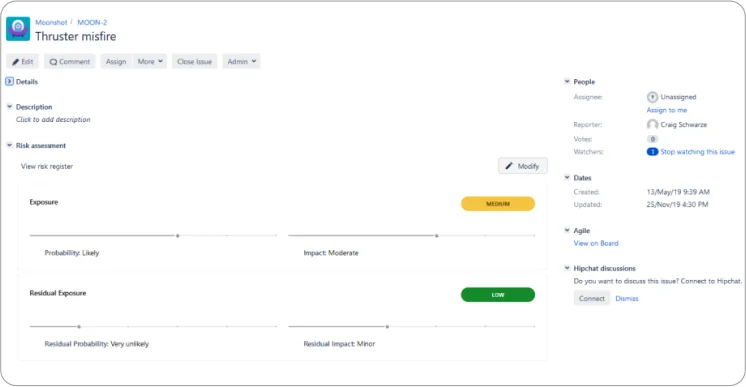
Description
The description field should provide a clear and concise summary of the identified risk. It should include relevant details such as the nature of the risk, its potential impact on the project, and any specific circumstances or factors contributing to the risk
I/R/D Resolution
Outline the impact, level of risk, and any dependencies associated with the identified risk. Specify the severity or likelihood of the risk and describe its potential consequences on project objectives, timelines, resources, or deliverables.
Progress is Blocked Comments
Comments to track updates, discussions, and actions related to the risk. Team members, stakeholders, and risk owners can provide regular updates, share insights, propose mitigation strategies, or discuss progress in resolving the risk.







